Victorian Idle 1.0.0 is Here! 🎉
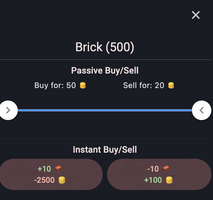

After months of hard work, I’m thrilled to announce the official release of Victorian Idle 1.0.0! This is the biggest update yet, packed with exciting features, major improvements, and a smoother experience.
📱 Now Available on Mobile!
Yes, you read that right! Victorian Idle is now on Android and iOS. Play anytime, anywhere!
✨ Better User Experience
We’ve added a ton of quality-of-life improvements to make the game smoother and more intuitive:
✔ Quick Shortcuts – Tap the population counter to jump directly to the population screen.
✔ Better Organization – Information is now clearer and easier to find.
✔ Enhanced Tutorial – More guidance, highlighted actions, and animations to grab your attention.
🚀 Huge Performance Boost
This update makes the game run faster than ever:
⚡ Some screens now load 4,000x faster!
⚡ Drastically lower battery usage (just 1% every 15 minutes on mobile).
⚡ Startup time slashed from 20 seconds to 800ms on mobile.
📊 More Detailed Stats
Want to optimize your city? Now you can!
✔ New production details in the main menu – track production, consumption, and more.
✔ Building breakdowns – See exactly which buildings consume resources and how much.

💰 No More Game Over + Easier Economy
✔ You can’t lose anymore! Instead, if your money runs out, the game will automatically sell your most expensive building.
✔ Easier trading – The trader now visits every 5 minutes, and you can instantly buy/sell resources from the resource screen.
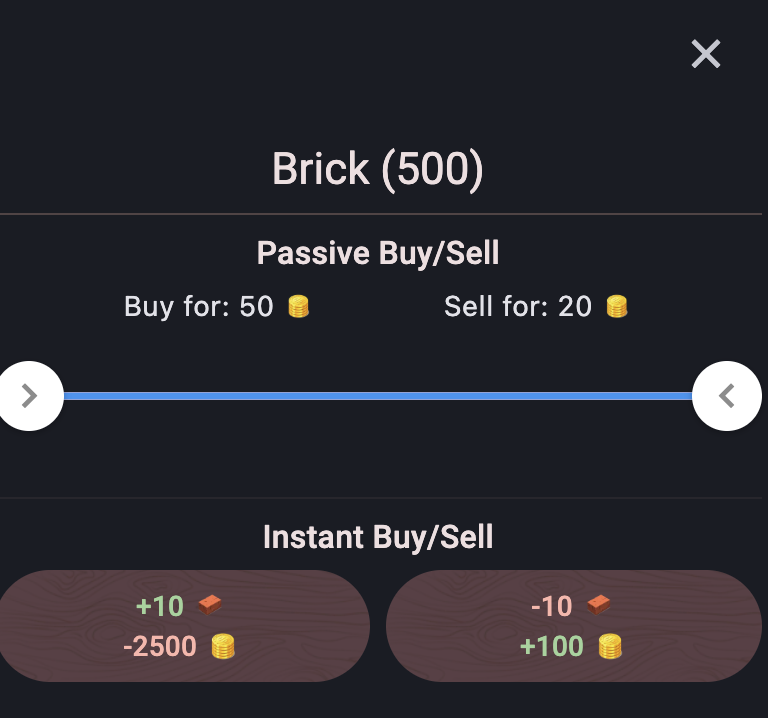
🔧 And Much More…
This update includes many other tweaks and fixes! Check out the full changelog here:
# Features
- Incident risks are now displayed on the dashboard page
- Coins are now shown in the top bar. If you click on it, you will land to the dashboard screen
- The church now increases the population’s income
- You can click on the population counter at the top, to directly navigate to the population screen
- You can now consult the details of the production / consumption of a resource
- [Mobile only] There is now a daily reward
- There is now a help button on the dashboard, to indicate how you can increase your income
- There is now a notification when a building is unlocked for the first time
- The population residence is now also present in the population dedicated menu (in addition to the essentials page)
- Tutorial has been improved and is now helping the player by showing on which part of the screen they have to click
- You can now disable animations in the settings
- You can now longer lose the game. Instead, the game will automatically sell the most expensive building when you don’t have any funds.
- Previous incident summary card has been reworked: it is now more compact but easier to read
- [Mobile only] There are new purchasable bonuses
- The population block, on the home page, is not displayed when you don’t have any population on your selected city
- You can now buy and sell resources instantly on the resource screen
- After helping your city for an incident, you can now see the bonus of your actions. Also the UI is now properly displayed when there are only 2 buildings impacted.
- If you log in as guest, there is a small warning about potential save loss
- [Mobile only] There is a new currency in the game, used to buy some bonuses
- Apple SignIn is now available as authentication method
# Fixes
- If you quit during a minigame, it won’t block your save the next time you start the game
- Fix a bug where the progress bar remains blue, even though it is full
- Tooltips have been fixed and do not hide after each single tick
- Fix the notification left indicator color not taking the parent’s height
- Prevent app from not starting in case a request fails during the loading
- The newspaper event is still triggered after a research has been unlocked
- The background color of the incident card has been fixed for the light theme
- Fix sound settings not applied correctly
- Fix trade route labels not well aligned
- Fix the ship counter not well aligned
# Others
- Minigames are faster
- Progress bars and sliders have been updated, to follow material 3 standards
- There is now a small animation when you push the Construct button of a building
- Game is now faster to start
- Background has been updated, is more visible and faster to render
- Failures are automatically sent to me, so I can fix them more quickly
- Font has been updated
- [Mobile only] There is a new waiting screen when app is loading
- Frames are 40% faster to compute
- Mobile apps are now available on Google Play Store and Apple App Store
See you around,
Alex.db
Victorian Idle
A city builder, where resource management is key
| Status | In development |
| Author | Alexdb |
| Genre | Simulation, Strategy |
| Tags | 2D, City Builder, Clicker, flutter, Idle, Indie, Management, Singleplayer |
| Languages | German, English, Spanish; Castilian, Finnish, French, Hungarian, Norwegian, Polish, Portuguese (Portugal), Portuguese (Brazil), Swedish, Turkish |
More posts
- New land available: the desert14 days ago
- Incident rework - 1.19.x27 days ago
- 1.17.3 is live66 days ago
- New version is live (1.16.0)85 days ago
- 1.15.x is live!91 days ago
- Newspaper and propaganda system (update 1.13.x)Aug 12, 2025
- 1.12.x is liveJul 28, 2025
- 1.10.x is now a thing! 🎉Jul 09, 2025
- 1.9.x is live ❤️Jul 02, 2025
- 1.8.x is live!Jun 20, 2025
Leave a comment
Log in with itch.io to leave a comment.